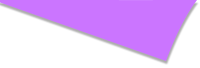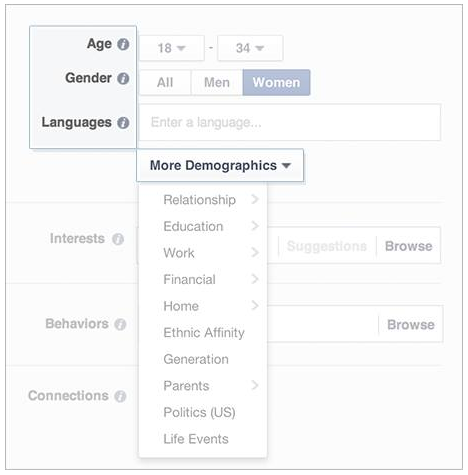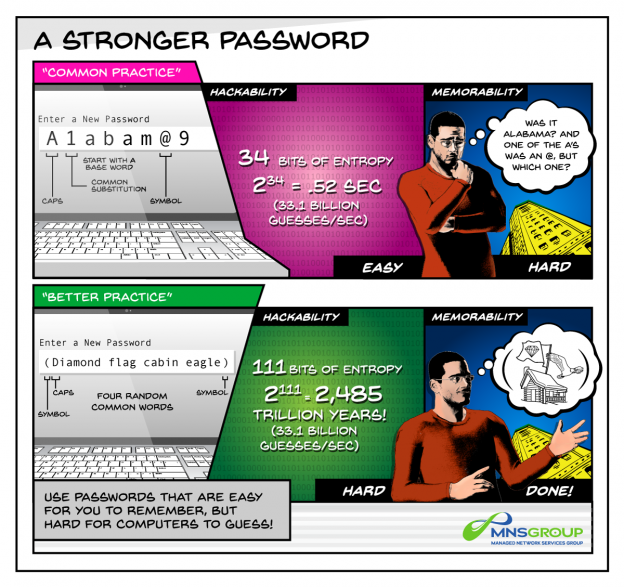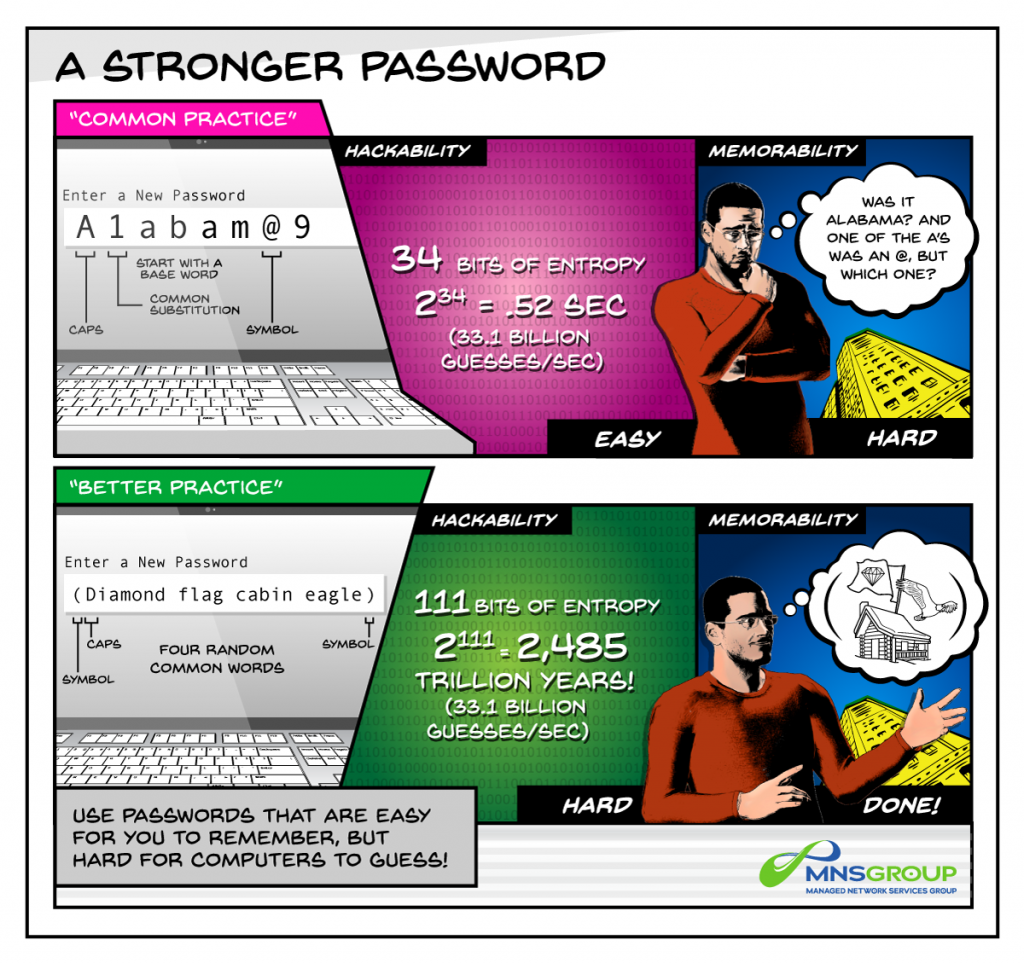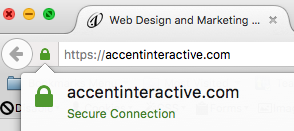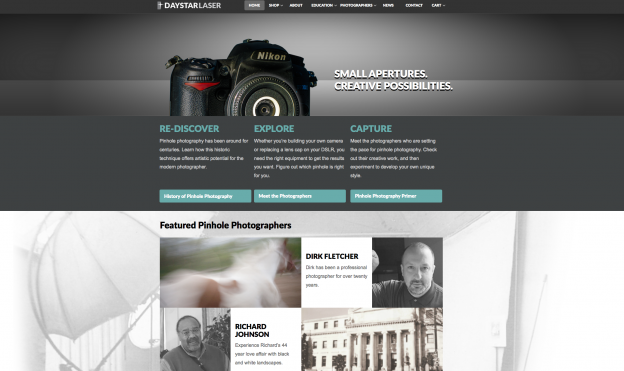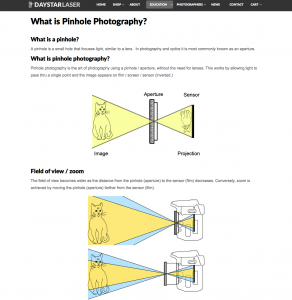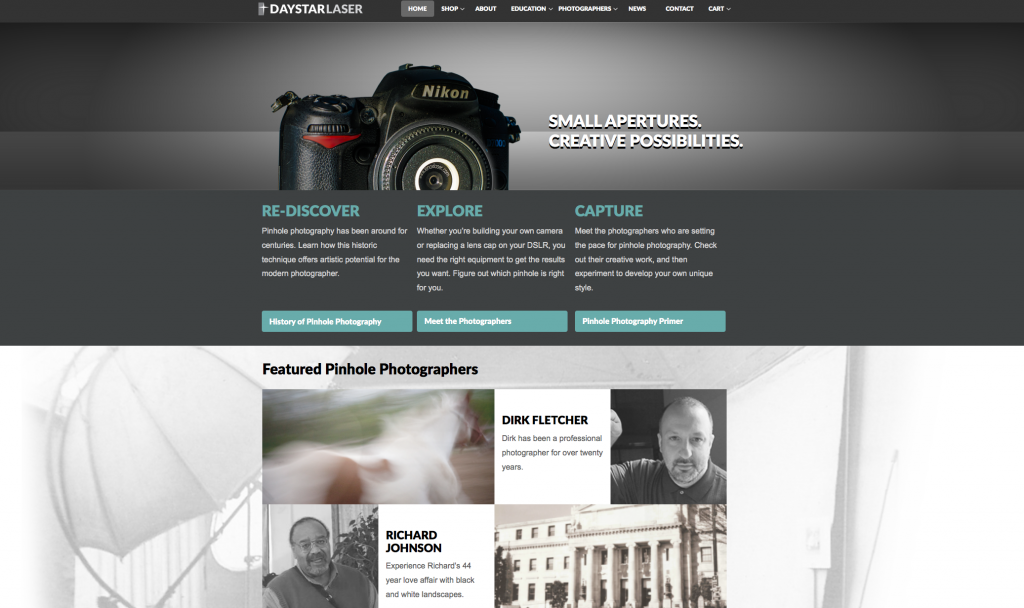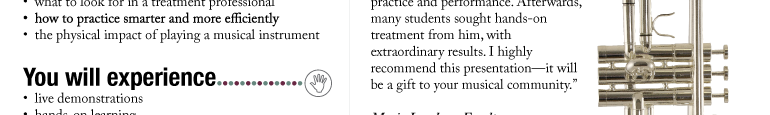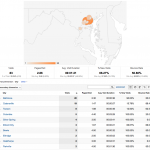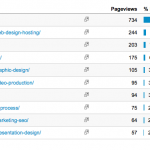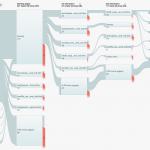Business is all about connecting well with the people you serve. While nothing can truly replace those face-to-face chats, Facebook can help keep you top of mind with clients and prospects.
Since you need a personal account before setting up a business page, it emphasizes the Facebook way: it’s all about individuals. Here are some tips to promote your company and connect with some of the 1.2 billion people who use Facebook every day.
The Anatomy of a Good Business Page
- Profile Photo
Your company logo works well here. It’s recognizable and it’s the thumbnail image that is displayed with all your updates. - Cover Photo
This is one of the first things people will see on your business page, so make sure it hooks them in. Feature an engaging image that sends a message, and make sure it’s optimized for the right dimensions. We can help you polish your business page profile and design a snazzy cover photo. If we’ve already done design work for you, we can even repurpose it for Facebook, like we did for this managed IT services company:

- Call to Action
Take advantage of Facebook’s call-to-action button. Choose an option that will drive people to do something important for your business. For example, with one click, people can easily contact you, sign up for something, or even make a donation. - Posts
To be effective on Facebook, you need to engage with your network on a regular basis. This is how you keep the marketing conversation going. Think of posts as tidbits that highlight your company’s services and results. Show what you do through photos and videos. And did you know you can pin your posts to feature the most successful ones? We’ll work with you to create compelling images that pique interest. Leave it up to us to schedule posts so you don’t have to worry about it. Here’s an example of what we’ve created for a power wash company:

- Ads
Investing a bit of marketing budget into Facebook ads will increase your reach. You can pay to boost a post or create an ad that targets an audience by criteria, including:- Location such as country, state, city, and zip code.
- Demographics such as age, gender, language, education, work, ethnic affinity, and more.
- Interests based on their hobbies and pages they like on Facebook.
- Behaviors such as what they purchase or where they travel.

Are you curious about paid ads on Facebook but aren’t sure how to go about doing it? We can help you figure out the best strategy for your budget.
If you are looking to get more business using social media, especially if you market directly to consumers, ask us to help you connect your business using Facebook.